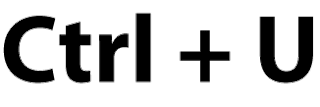Friday, March 30, 2012
Coffee 1 Diabetes 0
For all my coffee lovers out there:
http://articles.orlandosentinel.com/2012-01-16/health/os-coffee-prevent-diabetes-20120116_1_diabetes-coffee-drinkers-islet
Drink Coffee. Stomp out Diabetes.
Monday, March 26, 2012
A Quick Illustrator Tip
If you're aligning objects in Illustrator tap "Control + U" first. This shortcut turns on the smart guides. The Smart Guides will show you intersection lines and cause objects to snap to anchor points, paths, etc.
Leaving them on all the time, however, makes my head want to explode.
Subscribe to:
Comments (Atom)